
In addtion to being able to play the game in Versus mode locally, Battle Capacity can be played online using Lunaport, which is included in the folder.
Using Lunaport:

The first thing you'll want to do is go into the Lunaport Configuration Settings and change your PlayerName to whatever you'd like. Don't change any of the other settings as it may prevent you from being able to connect to other players.
Start Lunaport by clicking on this icon.![]()
You will get a screen that looks like this:
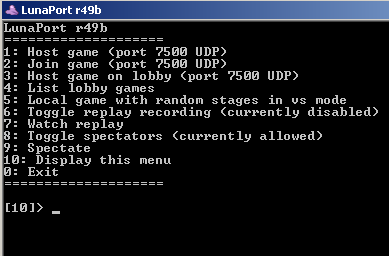
To select an option, just type in the corresponding number and hit 'Enter'
1. Host a game for a direct IP connection
2. Join a game. You must know the host's IP address
The others rest are pretty straightforward. Most of the matchmaking you'll do will probably be through the lobby.
Hosting:
Joining a game does not require any extra steps, however it is recommended you take the appropriate steps to set up your router to be able to host games.
In order to host games, you have to forward port 7500 on your router. Information on how to do this can be found here. If you'd like more specific instructions on how to do this with your router make, please look here.
Update:
Hamachi is able to bypass the need to forward your port in order to host a game. You'll want to get the latest version of Hamachi from their website (it's free) and see to it the person you'd like to join your game gets the same version.
Start Hamachi and join the server: Battle CAPacity password: cyclohmrocks
Now in order to host, you must start Lunaport and choose option 1. The person looking to join will choose option 2, and when prompted, enter in the IP given by Hamachi to the person hosting the game (the IP will appear next to their name on Hamachi).
And that's all there is to it! It may take a couple of tries, I've yet to experience any problems, but some people report that it may take a few times before you can connect successfully.